Publishing Articles to WordPress
Uploading the WordPress Authentication Plug-in
Publishing Your WordPress Article
1. Choose Publish from the Left Hand Menu and Select "WordPress":
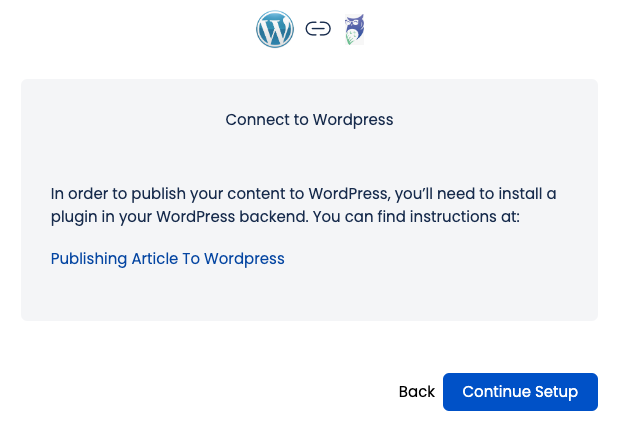
2.Fill In your SEO Data
Last updated

